.. and it was so.
OK so I bought some lights from Amazon. Not quite the biblical reference some were looking for but hey its just a preamble.
The other day I was on the look out for some studio soft boxes to help with an upcoming shoot. I have worked with soft-boxes while doing head shots but have never owned my own.
So after a quick browse on Amazon I bought these BPS 2*125W Photography studio softbox set Continuous lighting Kit soft light kit + UK Plug + Free carrybag . The arrived before the allotted delivery date so arriving home I opened the massive box and pulled out the free carry bag.
The carry bag is exactly that. Its a carry bag and it was free. I suspect it comes with the kit anyway as boxing up the rest of the kit without it may have been a chore. It is claimed to be water resistant, not that I would go swimming with it but handy none the less. The zip did get stuck a few times as there is an inner lining along the zipper, just got to be careful with that or it might break easy.
Opening two longs boxes revealed two standard light stands. I noticed a welcome addition of a piece of plastic covering the end of the stand where the soft-box head would go. This would stop the screw thread from ripping though things in transit. I will be keeping them in the box anyway.
Next were the soft-boxes them selves, wrapped tightly in two separate bags they unfolded easily and were held in place when the central locking circle clipped around the bulb socket. One criticism would be that the power cable was direct to the soft-box and not via a socket. If the wire were to be damaged then the whole unit is worthless.
The covers for the front of the soft-boxes came in a small sealed packet. Then unfolded and were fastened to the box with Velcro strips on each side.
Lastly the two large boxes were obviously the 125w bulbs. They are kept in polystyrene holders so there is no chance of them smashing against anything. They screwed into the sockets easily. I noticed the end of the bulbs were fairly close to the edge of the soft-box.
Quick tip! Put the covers on first before thinking ‘I wonder how bright this is?’ and burning your retina.
Blinking a few times I attached the covers and found the tip of the bulb would be touching the cover. I don’t like fire hazards so I will have to keep an eye on this. If the soft-box were tilted down a touch then gravity would take over and the danger of my burning in a fire based plastic death was lessened.
Looking around the kitchen I opened the fridge and pulled out a bottle of beer, put a black background and set about lighting the scene with my new soft-boxes. I was using my Canon 50mm f1.8 at f1.8 and without the lights the ISO went mad and jumped to 3200 immediately. A quick flick of two switches and I was delighted to see the ISO calm down to a much better setting of 100.
I fired off a few shots and noticed I could see the bulbs through the soft-boxes in the reflection of the glass bottle. Sacrificing the retina again I could see there is a central hot spot of light from both of these units. In the future I may use some other material to act as covers.
I packed away the kit and thought about how I will arrange the boxes back into the bag. The two light stand boxes go on either side of the bag, the two boxes for the bulbs in the center between the light stand boxes. they wedge in tight, and the two soft-box bags on top of each light stand box. They fit very snug and have little room to slide about.
While editing the shot I sat back and drank the beer, thinking that a kitchen may be too small to set up a couple of soft-boxes. But hey the photo came out well, can you see the soft-boxes? Yeah I know, a little too close!

LITF
 April was a time for wandering around London taking shots of people on the streets. I mean they were walking about on the streets, I didn’t knock them down with my backpack first then take a shot of them on the floor… this time.
April was a time for wandering around London taking shots of people on the streets. I mean they were walking about on the streets, I didn’t knock them down with my backpack first then take a shot of them on the floor… this time.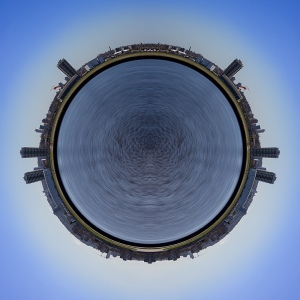 This shot was taken as a panoramic originally on the banks of the Gallions Point Marina in East London. The effect is called a small world and uses the polar coordinates filter in Photoshop to achieve. I should do more of these as they come out very well.
This shot was taken as a panoramic originally on the banks of the Gallions Point Marina in East London. The effect is called a small world and uses the polar coordinates filter in Photoshop to achieve. I should do more of these as they come out very well.











